DVDRX Platinum3
Product Characteristics
- Licensing through both Internet and USB key
- Multi-addressable master copy
- Ability to adjust the level of the guard's strength
- Safe testing mode to help avoid failures
- Support website in case of a problem
- Easy to check capacity limit
- Preview to check the output content
- Ability to check if the master copy is damaged
- One-button startup
- Ability to stop copying in case of incorrect operation

DVDRX Platinum3 is the newest model of DVDRX Platinum that allows cutting down the overhead resulting from the copy guard mounting to 170MB, which is almost half of the original number, through the usage of a dedicated pre-format disc. This model has inherited its digital guard function from DVDRX Platinum-NL. Similar to the latter, it is a license-based model so no initial costs are required.
Similar to DVDRX Platinum-NL, it is not necessary to have a dedicated PC or a duplicator, so no need to invest into new devices. A Windows PC or duplicator that you are using already are perfectly suitable for easily starting copy guard mounting.
Product Specification
Basic description of this product is similar to that of DVDRX Platinum-NL. Development of a new processing technology for a guard disc has made it possible to cut down the guard mounting overhead by half (from around 300MByte to 170MByte) as well as to increase permissible menu size from 80MByte to 115MByte. We have gathered information about compatibility of the existent software and the guard disc below.
| Compatibility Table | ||
| Existing guard disc | Platinum3 Disc | |
| Existing Software RicPlus, DVDRX Platinum-NL |
○Overhead300MB Menu Capacity80MB |
○Overhead300MB Menu Capacity80MB |
| DVDRX Platinum3 | ×Unusable | ◎Overhead170MB Menu Capacity115MB |
Operating Method
Please insert a master disk into your PC.
The processing will start once you activated DVDRX Platinum-P3 and pressed the “run” button.
Upon completion of the processing, a copy guard designated Video_TS Folder will open. Please insert a proper (available in the market) blank disc into your drive and complete the writing of the Video_TS Folder. This will create a guard master disc.
You can make copy guard mounted DVDs by inserting a guard master disc into the mother drive of your duplicator and copying it to a dedicated pre-format disc.
There are two buttons, one for the testing and another for the original mode. The copy guard designated VIDEO_TS Folder will be created automatically regardless of the mode you are using. In cases of using the testing mode or pressing a “cancel” button while running the original mode as well as when abnormal ending occurs, tokens will not be counted down, so you can safely use the product.
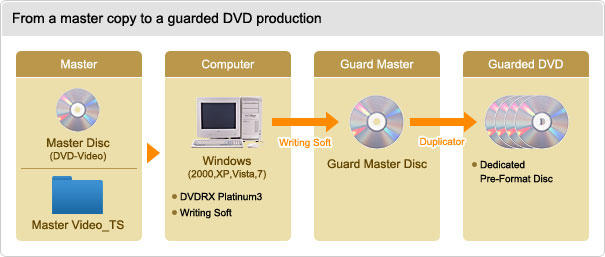 ※If there are one or two only, it is possible to create a copy guarded DVD without a duplicator.
※If there are one or two only, it is possible to create a copy guarded DVD without a duplicator.
License Configuration
- Token is a ticket that gets expended when each master copy processing occurs. When using DVDRX Platinum-P3 you will be charged two tokens per each title (one master copy) processed.
- A token is valid for one year from the moment of purchase.
- A token can be purchased through the Internet. In case you do not have an Internet access, USB key tokens are readily available. It is also possible to download tokens into the USB key directly through the Internet.